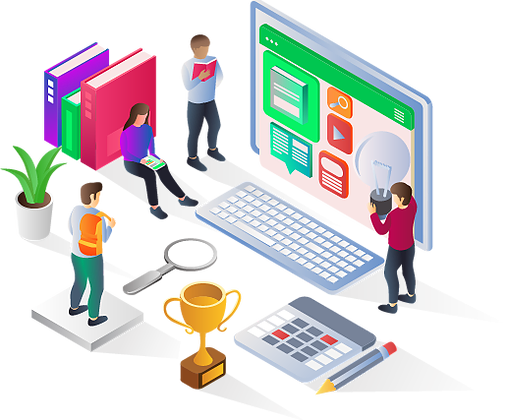- Microsoft Dynamics CRM - Overview. Customer Relationship Management (CRM) is a system for managing a company's interactions with current and future customers. It often involves using technology to organize, automate, and synchronize sales, marketing, customer service, and technical support.
Microsoft Dynamics
Microsoft Dynamics is a line of enterprise resource planning (ERP) and customer relationship management (CRM) software applications.
500+ Students Enrolled
4.4  (325) Ratings
(325) Ratings
 (325) Ratings
(325) Ratings