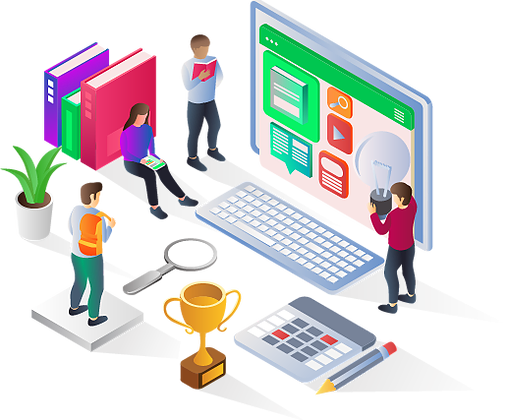- Python is a very readable language. Easy to Learn: Learning python is easy as this is a expressive and high level programming language, which means it is easy to understand the language and thus easy to learn.
Python
Python is an object-oriented programming language that provides rapid application development.
500+ Students Enrolled
4.4  (325) Ratings
(325) Ratings
 (325) Ratings
(325) Ratings