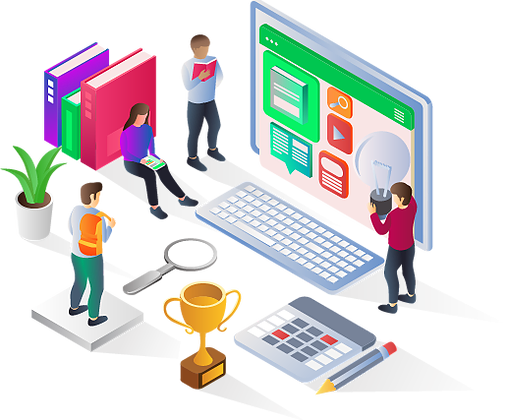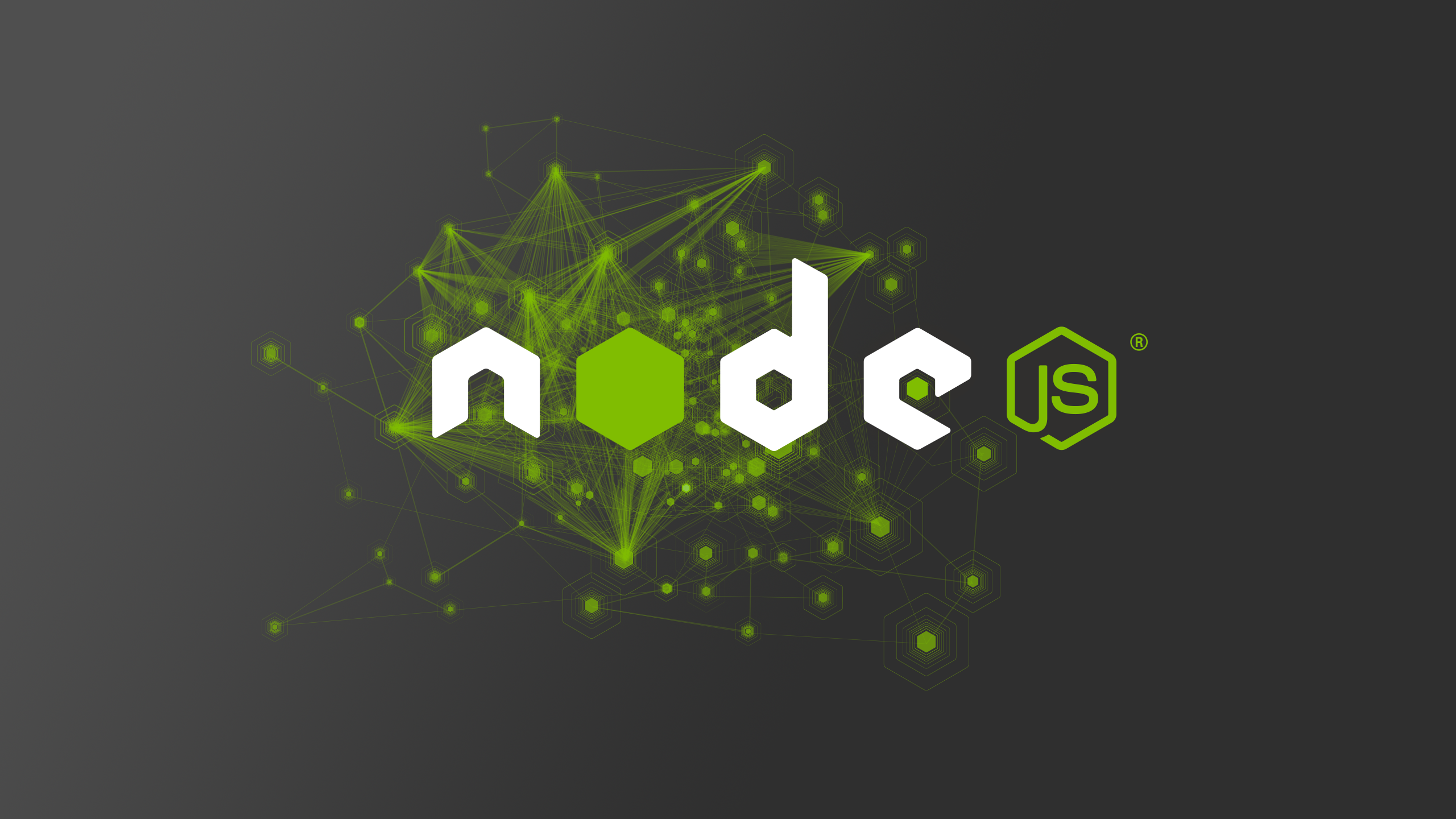- Node JS is an open source, cross-platform runtime environment for developing server-side and networking applications. Node JS applications are written in JavaScript, and can be run within the Node JS runtime on OS X, Microsoft Windows, and Linux.
Node JS
A dynamic, open source programming language with a focus on simplicity and productivity. It has an elegant syntax that is natural to read and easy to write.
500+ Students Enrolled
4.4  (325) Ratings
(325) Ratings
 (325) Ratings
(325) Ratings