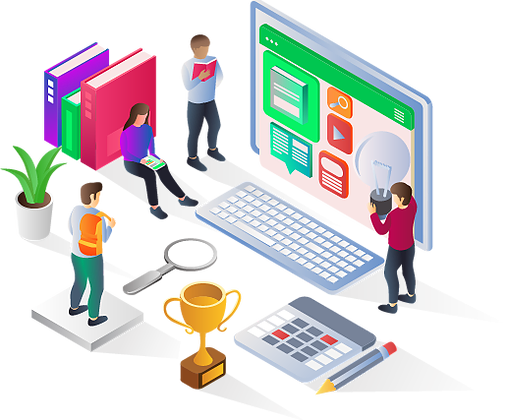- Ionic Framework Features
- Ionic Framework Advantages
- Ionic Framework Limitations
- Installing Cordova and Ionic
- Creating Apps
- Tabs App
- Blank App
- Side Menu App
- Test App in Browser
- Project Folder Structure
Ionic
Ionic is an open source, front-end SDK for developing Hybrid Mobile Applications using web technologies such as HTML, CSS and JavaScript.
500+ Students Enrolled
4.4  (325) Ratings
(325) Ratings
 (325) Ratings
(325) Ratings